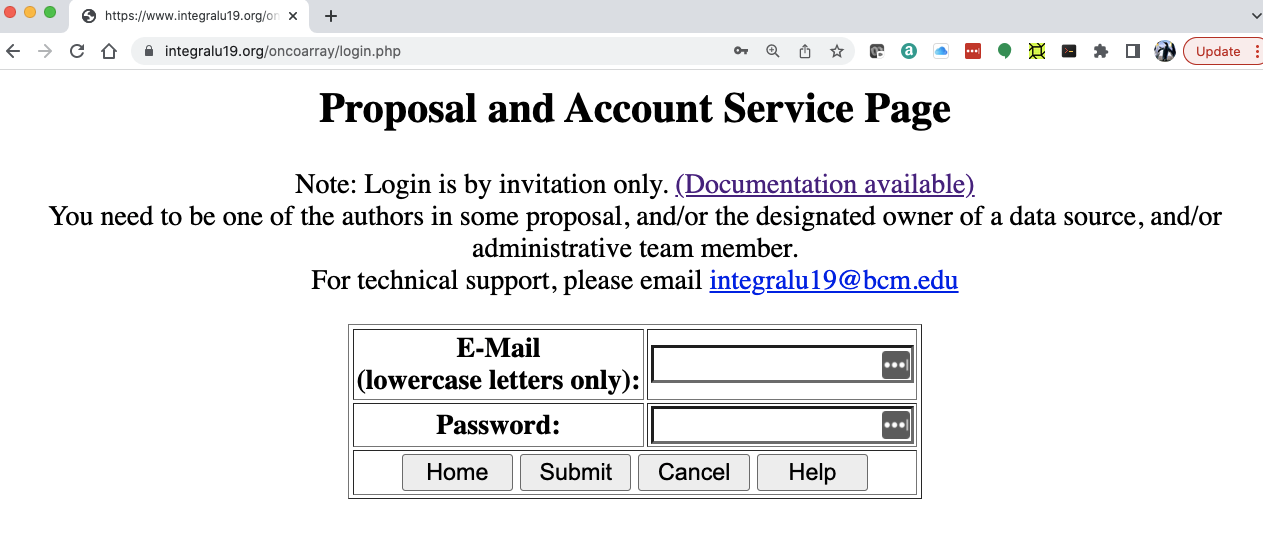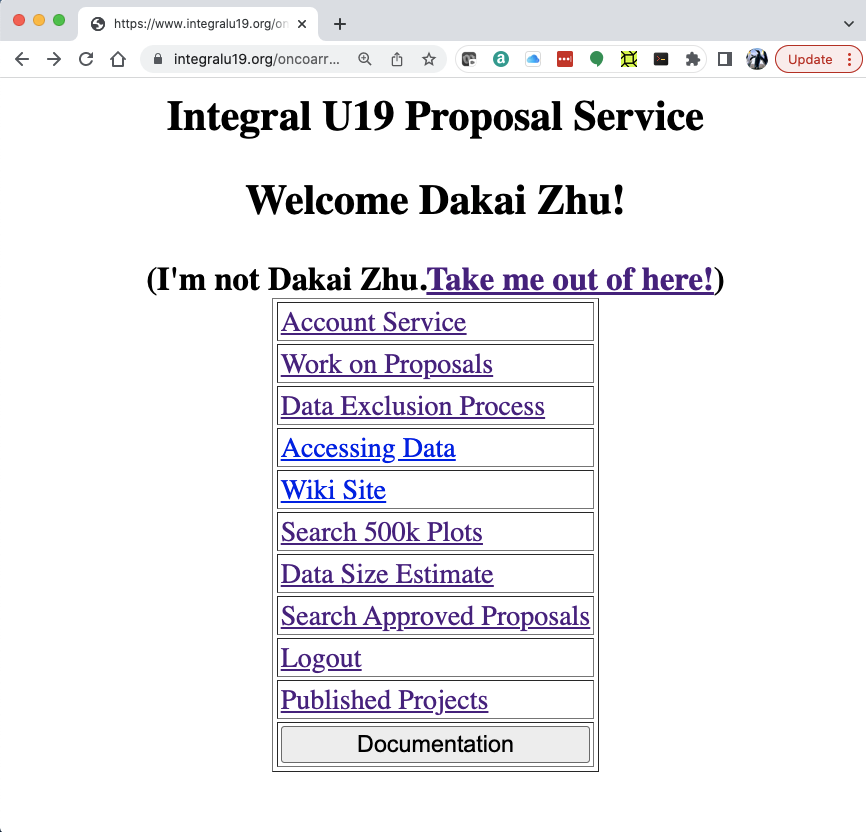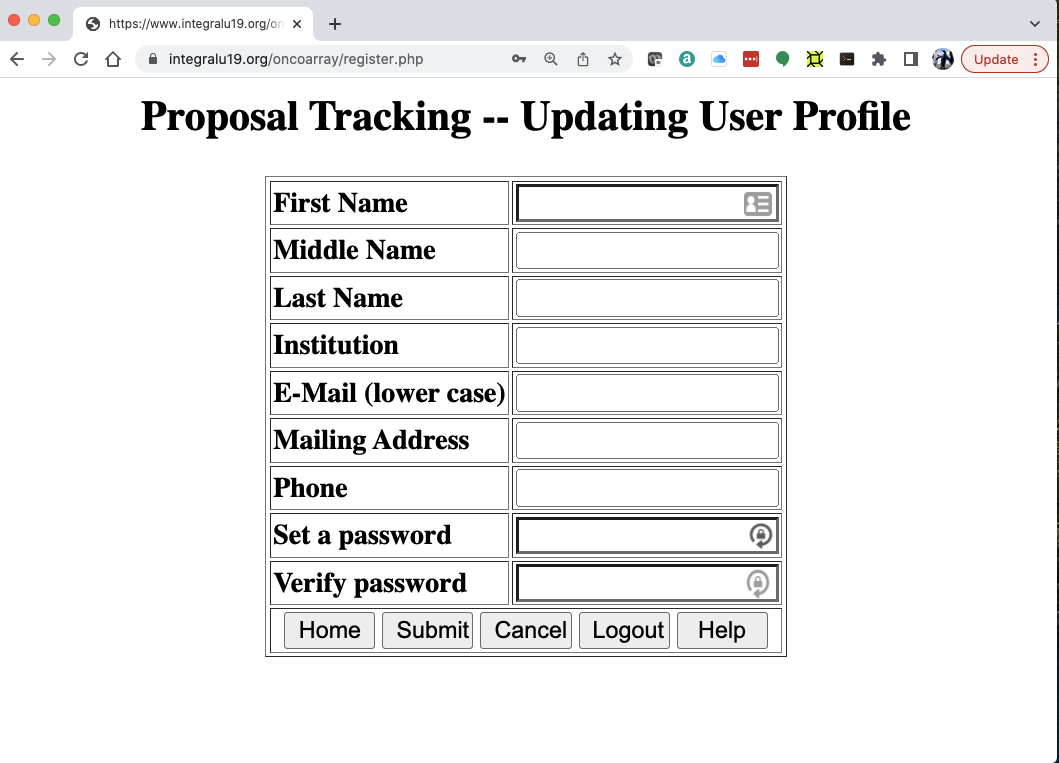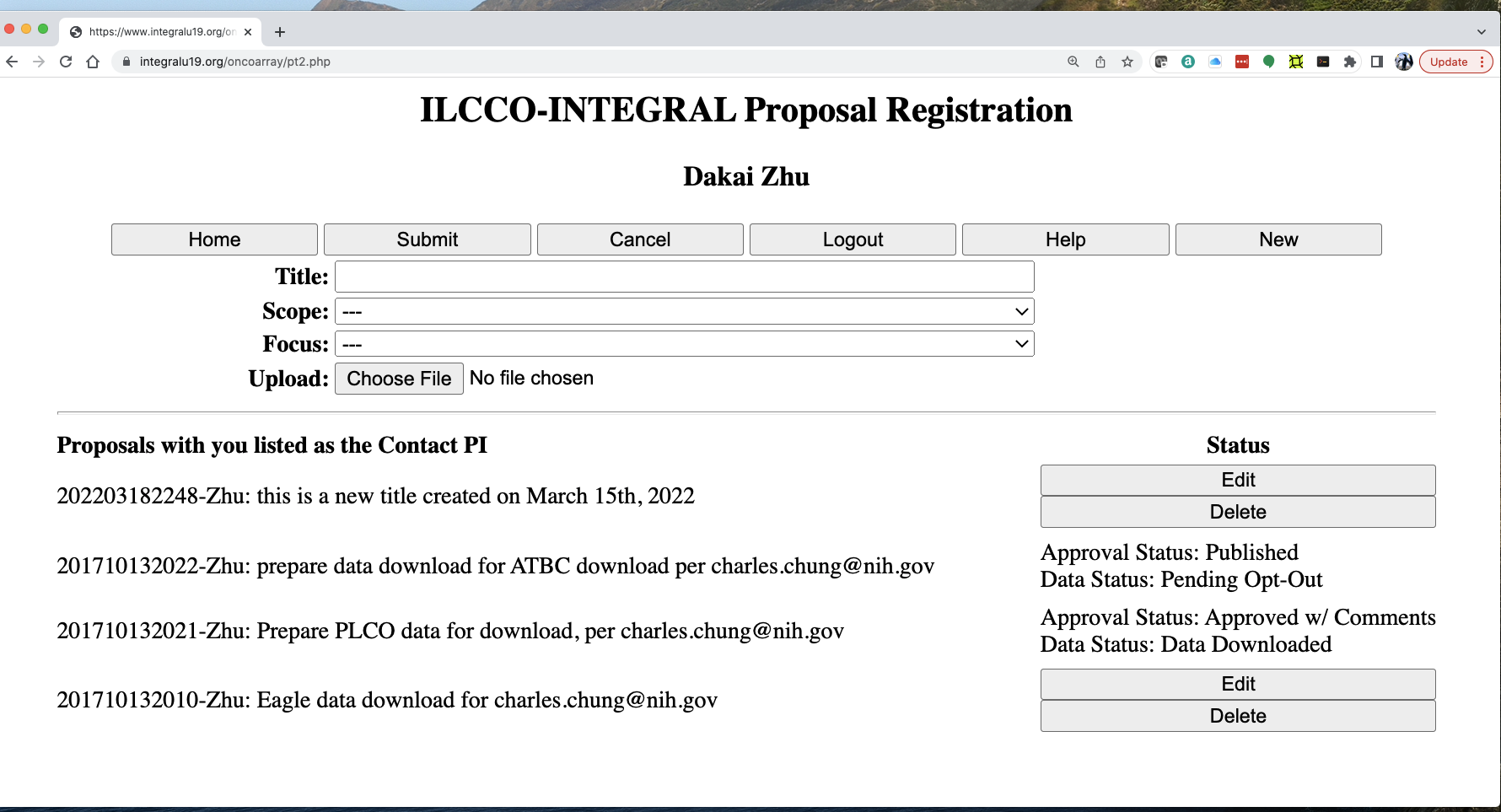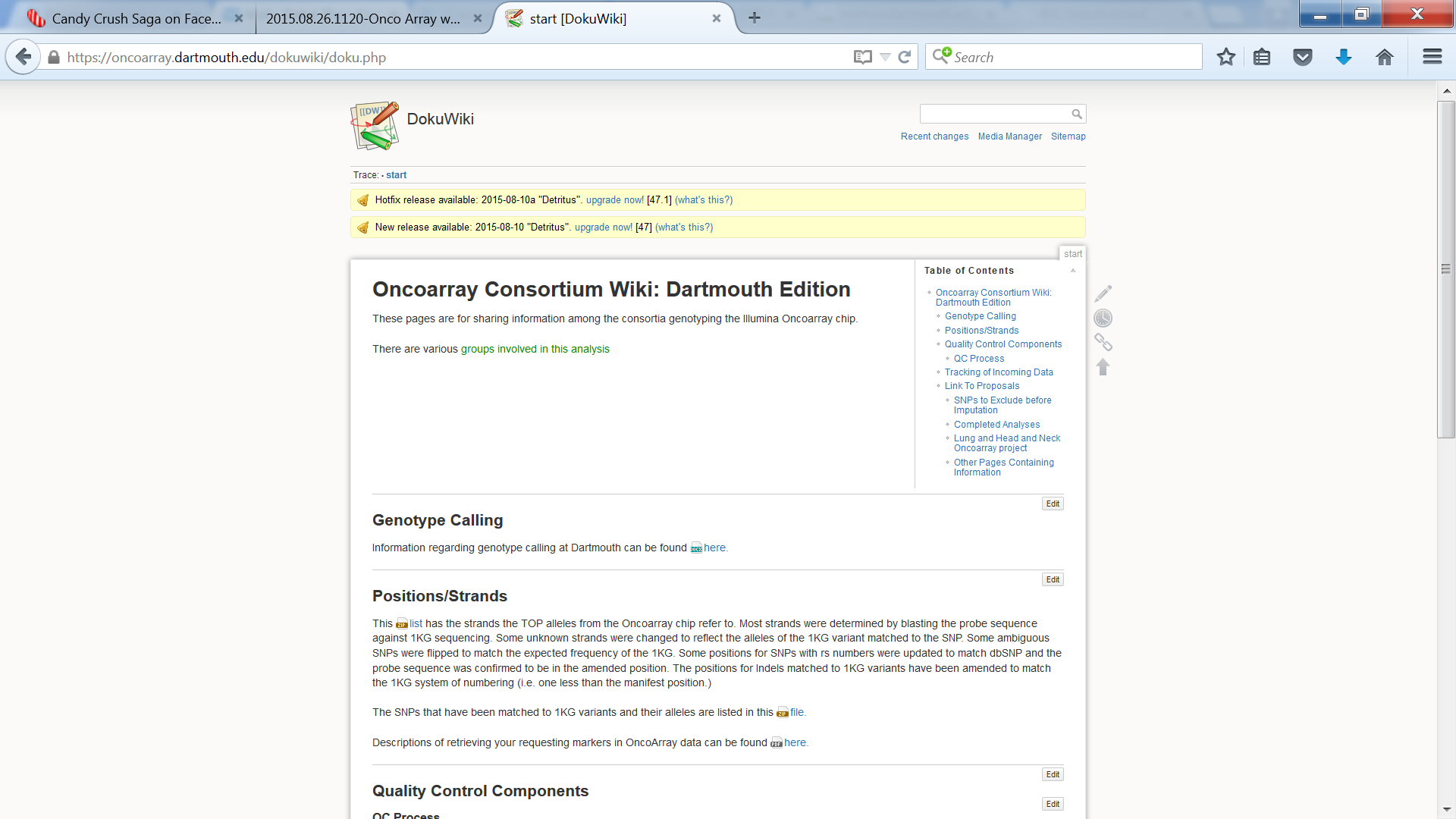ILCCO/Integral U19 Proposal Service Documentation
The direct link to Proposal Service page is https://www.integralu19.org/oncoarray/. To use data from this grant, please download and fill out a research proposal then send it Steering Committee. This page explains how to use this proposal service system.
- Users: All users of this portion of the website are required to register an account. Users are classified into three (3) categories:
1. Author of a proposal
2. Owner of a data source, aka, contributing center primary PI.
3. Service accounts, and additional PIs (e.g., data contributor other than the primary center PI) - User Profile: We would like to collect the following items from a user:
1. Full Name
2. Institution
3. E-Mail (lower case letters only)
4. Mailing Address
5. Phone Number - Login: Use your email address (all lowercase) as login ID, with a pre-assigned password
- Home: Upon login, Home menu button offers a few choices.
- Account Service: allows user to manage personal profile
User account is invitation-only if your proposal is approved. Your E-Mail is your login ID. A temporary password will be sent to you as well. Once initial login is successful, user will have an opportunity to fill in the rest of the required information.
- Work on Proposals: will offer the current user an opportunity to register and update a proposal. Once a proposal is approved, it can no longer be modified self- service fashion. A user can check its processing status.
- Data Exclusion Process: This is for a data owner. It will allow the owner of a particular data center to exclude an approved proposal from using the center's data.
- Accessing Data: This is to explain how to conduct data analysis at Baylor College of Medicine
- Wiki Site can assist an use with additional information